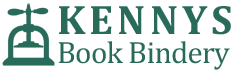When preparing a document for printing and binding at Kenny's Bindery, ensuring your file is correctly formatted is essential.
Below, we outline the key requirements to help you create a perfect file for a high-quality, professional finish.
- File Format: PDF Only
We require all files to be submitted in PDF format. PDFs are a fixed format, meaning they will print exactly as they appear on your screen. This prevents formatting issues that can occur with other file types.
Why PDF?
Maintains consistent formatting across all devices.
Ensures fonts, images, and layouts stay as intended.
Eliminates the risk of accidental edits before printing.
Before sending your file, double-check the document to make sure everything looks exactly as you want it printed. - Margin Requirements
We require a minimum margin of 2.5 cm (25mm) on all four sides of each page.
Why is a margin necessary?
At Kenny’s Bindery, we Thread sew each book, ensuring a durable and long-lasting finish.
After sewing, we trim the edges of the book to give it a clean, professional appearance. If your content is too close to the edges, important text or images may be cut off.
How to Set Margins Correctly
When creating your document, adjust your page layout settings to include a 2.5 cm margin on all sides.
Ensure that no important text, images, or page numbers extend into this margin area.
- Checking Your File Before Submission
To avoid errors and delays in the binding process, follow these steps before submitting your file:
Check Margins: Confirm that all pages have a 2.5 cm margin.
Review Layout: Ensure headings, images, and page numbers are correctly positioned.
Proofread: Typos and formatting errors can’t be fixed after printing, so review your document carefully.
- Submitting Your File
Once your file is ready, email it to us or upload it through our website.
If you have any concerns about your layout, feel free to reach out—we’re happy to assist you in preparing your document for the best possible result.